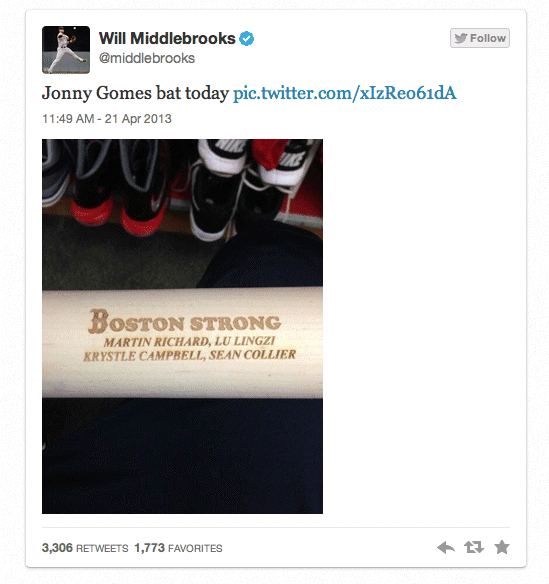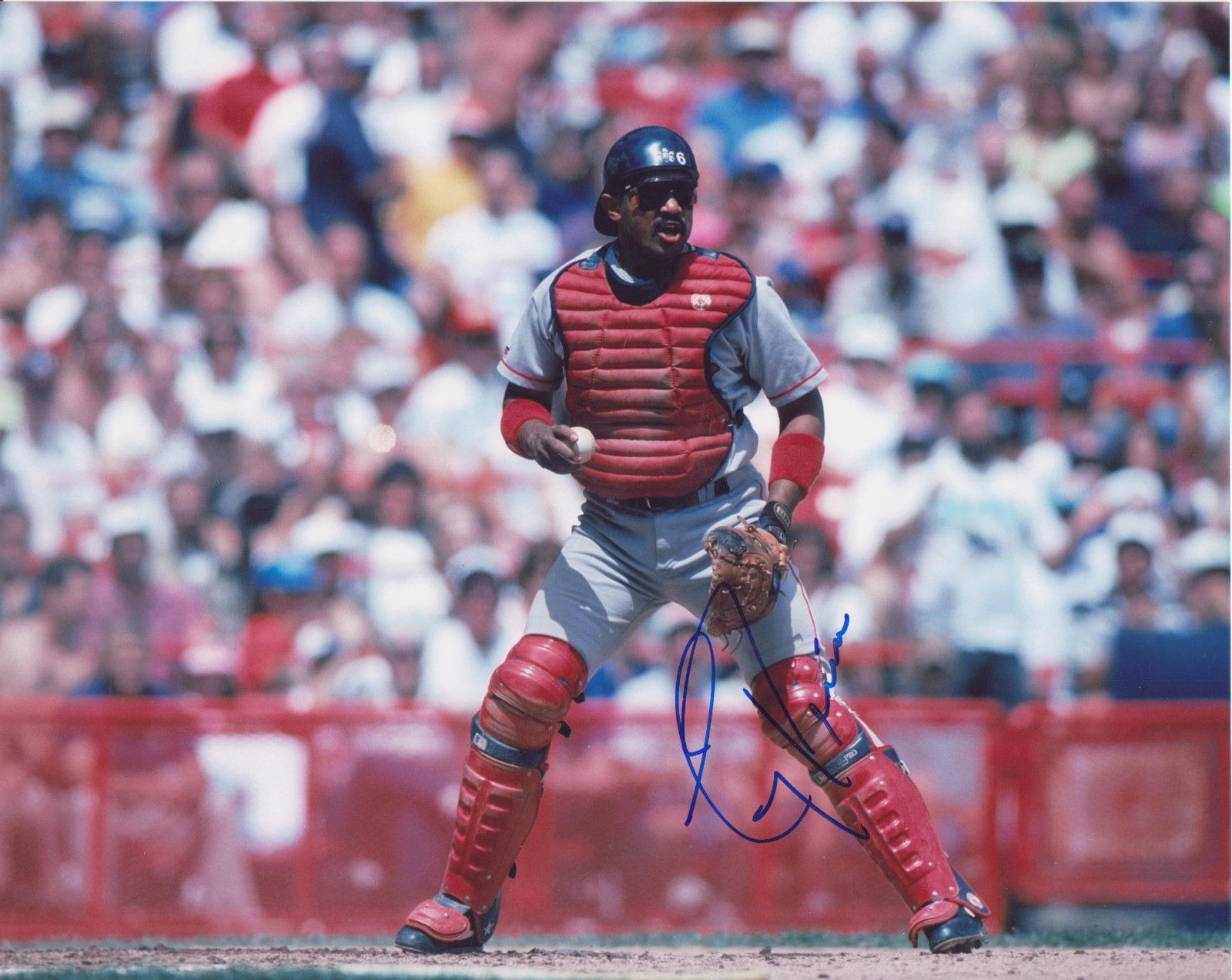Hey, how do those collectors do those photomatches where they focus down to a scratch on a bat and put it in a picture with the player?
If you have collected game used bats for the last several years, you have no doubt witnessed the advent of a phenomenon called photo matching. It used to be that bat labeling, use characteristics, ordering records and knob numbering were the only ways, other than provenance, to authenticate a bat. A select few dealers and collectors had access to the Rosetta Stone of bat collecting, Louisville Slugger's shipping records, and collectors poured over these to establish players had ordered a bat of similar length, weight and model.
However, with the explosion of digital photography and MLB TV in HD online, almost every at bat by every player is accessible, sometimes from multiple angles if you look at the home and away feed on MLB TV. Further, MLB authentication often allows you to pinpoint the actual game where a bat was last used or at least taken out of use by the player. Armed with this information you can explore sites such as Getty Images, AP Images, Corbis and look at the video to see precisely when the very bat you have was used. Often MLB bats authenticated as "team issued" turn out to be actually used in a game. They are authenticated as team issued because the Authenticator did not witness the final use by the player.
A few tricks of the trade. Find a bat with clear markings that you want to match. Remember, most of the time a bat will not have less marks as time goes on. Be methodical, check Getty first to try to pinpoint a date and then work your way back through video. Know your players habits if you can, some players have 5 bats in a rotation others just one, some put down a bat for a week then pick it up again, some use game bats in BP so a bat can go from light use to heavy use overnight. Lizard Skin wraps are like a fingerprint, bat knobs with numbers or dating are great too. The simplest way to blow up an online photo with good resolution in our amateur experience is on an iPad and then copy with the screen shot function (your fingers will get a bit tangled at first). For some reason when you expand a photo on an iPad the resolution stays pretty good.
Once you have your screen shot or photo, try to take a picture of your bat and paste it into the matching photo side by side. You need to try to match your camera angle to the angle of the bat in the photo, which can be tough. Not to get too technical but you can simply rotate the matching photo in photo editing software until the bat in the picture is at 90 degrees, photos on this site were done using an ancient version of paint shop pro, paste the bat in at as close to the same size as the bat in the picture and then rotate the completed photo back. Hopefully you get something like the below shot. Good luck photo matchers